Process Queues are coming to the Lead app, providing a fast and easy way to follow-up with your people. And that's not all! Check out all the ways we're improving your Lead app experience with this software update, including some tools to help you promote the app in your church. All of these goodies will be released on the morning of Thursday, November 16.

Be sure to update your app to version 4.0.0 to get all these new features.
Don't have the Lead app yet? Download it today!
Process Queues
If you are a Process or Queue manager, you can now use the Lead App to follow up with people assigned to you. When you click on the name of someone in your queue, you'll see their Process Queue profile, where you can quickly contact them, view and leave notes about them, Mark them as Done, and perform a number of other queue-related actions. You can also scroll through the list of Unassigned people in the queues you manage and assign any of those people to yourself or someone else, to make sure nobody slips through the cracks.

With Process Queues added to the app, you can now see all of the notes left about a person, not just their profile notes (assuming you have the right permissions). Now, whether you're viewing notes about a person through their profile or through the queue they're in, you will see all of the important information you need to know their story.
Find My Church
How many of you know your Church Community Builder site subdomain off the top of your head? If our Project M test taught us anything, most people don't know what that is or where to find it. Now, when you are setting up your LEAD app for the first time, you will have the option to find your church through a location or name search, rather than having to enter your site's subdomain.

Note: Location and Name search are only available for churches in the US & Canada. You must have address information (including country) filled in on your Campus settings for your church to show up on the list.
Quick Wins
We also released a handful of quick wins to make your LEAD app experience even better!
Group Search
If you have a really long list of groups you lead, on your groups page, you can now search by group name. This list still only contains groups where you are the main or assistant leader.
Message Comments
Stay in the conversation. You can now comment on any message threads in your groups (as long as the message is set up to allow comments).
Swipe Previews
There are a lot of powerful actions in the app that are hidden behind a swipe. Now, the first time you land on a page with swipe actions, that row will briefly swipe open so you can see those hidden actions. Happy swiping!
Send Us Feedback
If you are experiencing a problem or have a suggestion about the app, you can now submit that right from within the app. Go to 'Settings' and hit the 'Send Feedback' button.
Email Addresses
Most things in the software work better when someone has an email address in their profile. Now, when you log into the app, we encourage you to enter an email address into your profile if you don't already have one.
Promoting the App
If you're excited about the Lead app, and you want to make sure your key leaders know about it too, we've provided some new tools to help you promote it at your church!
Site Banner
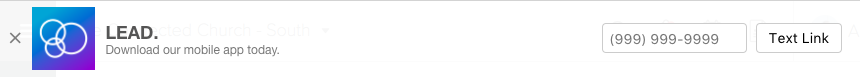
We've put a banner up in your sites (desktop version and the Mobile Preview) to let your people know about the Lead app. This banner is only visible to people who would have permissions to log into the app, and it will show up on the Groups pages and People pages. This banner is smart: it knows what kind of device you're on. So, if you're on your computer, it will prompt you to enter your phone number and will text you a link to go download the app. If you're on a mobile device, the button will take you right to the app store. If you already have the app or just don't want to see the banner anymore, you can click the "X" to dismiss it.
Mail Merge
If you want to send a nicely-formatted email to key leaders in your church letting them know about the app, we've given you a way to do that! We've loaded a new Mail Merge template into your sites, titled "TEMPLATES: LEAD Promotion email". This mail merge will initially be available to your Master Administrator and your Mail Merge Admins, in their 'others' mail merges tab. From there, you can send that letter out to specific people in your church (e.g., all of your group leaders), share it with other key admins so they can send it themselves, or you can always delete it if your church won't use it. We hope this helps you get the word out!
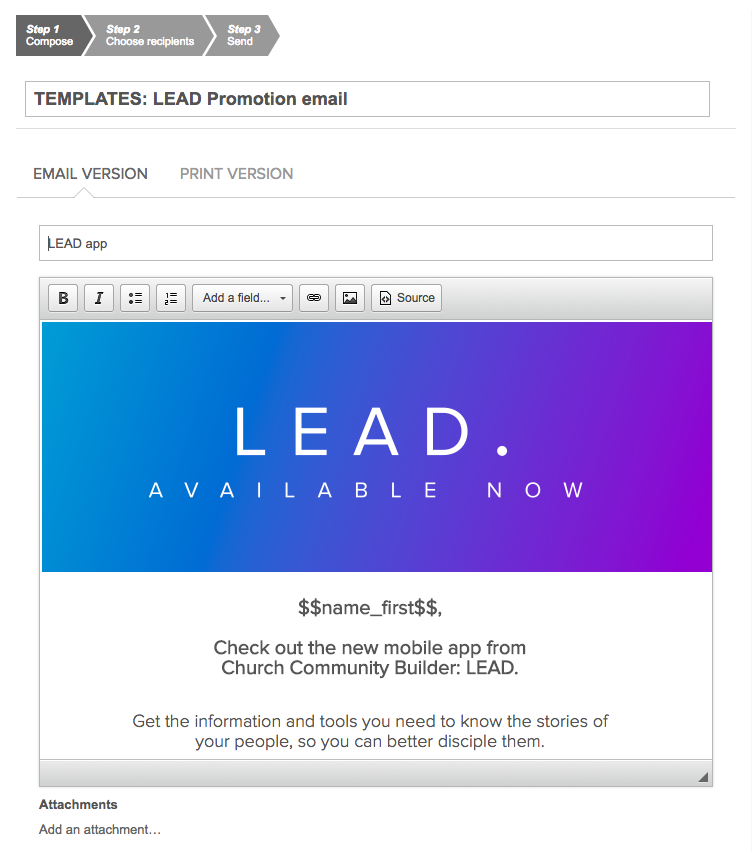
Be sure to subscribe to this Software News blog to stay in the know about new additions and updates to the software and mobile apps.


