Our August update includes new improvements to profiles in the Mobile Preview, an easier way to get to the Mobile Preview, and a lot of bug fixes. The release will happen the evening of Wednesday, August 9 and new feature improvements will go out the following morning.
Featured Updates
Mobile Preview Family Updates
You can now add and remove family members in the mobile preview.
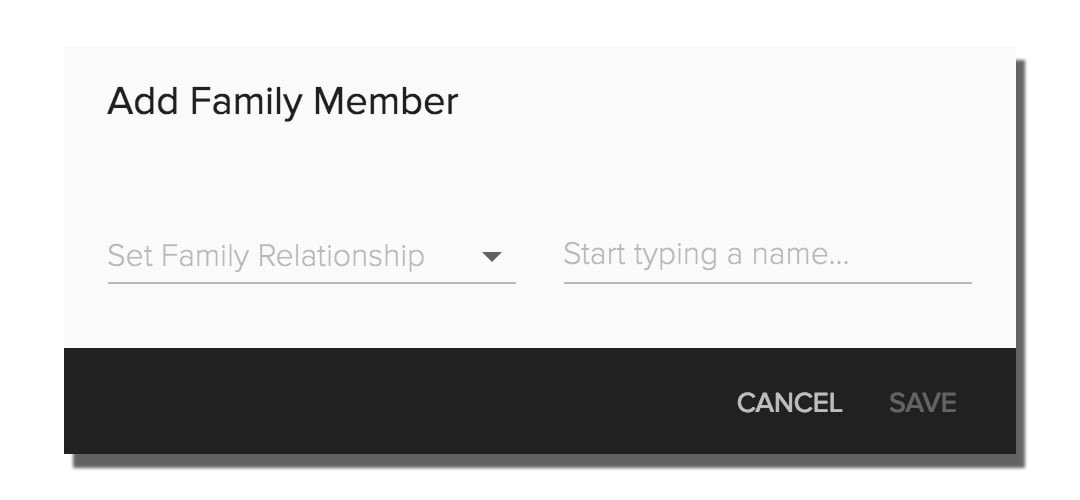
On the Family tab of a profile, there is a new 'Add Family Member' option. This allows you to search the database for an existing person to add to the family, or to create a new profile for a family member if you have the right permissions to do so.
This release will also give you the ability to change the family relationship of anyone in the family through the Mobile Preview. Just tap on the ... by a person's name, and you can set them as a Primary Contact, Child, Spouse, or Other, or you can remove them from the family entirely.
Mobile Preview Banner
Have you ever had trouble remembering how to get into the new Mobile Preview space? You're not alone. This release will make it easier than ever for you to get in and use the Mobile Preview. When you're logged into the desktop version of the software, there will now be a banner on your homepage, people pages, and group pages, that will let you click over into the Mobile Preview.
Who's sending this Need?
Sometimes you send out a Need on behalf of someone else, or the person coordinating the Need is not the same as the main point of contact on that Need. Now, when you send out an email to inform people of a Need, you will have an option to say who the "Sender" of that Need is. This will default to be the Need Coordinator, but you can type in whatver name you choose.
Update to the iPad Check-In App
We have included Suggested Events in the iPad Check-In app. If you are checking in a person who already belongs to a group in the system, that group will be suggested for them to check into, rather than them seeing a long list of all the groups. Be sure to update your app to see this change.
Maintenance
Calendar
- When viewing the public calendar, it now correctly highlights 'today' based on your campus timezone, rather than always based on the Mountain timezone.
- All Day events are now properly displaying in Outlook 365.
Check-In
- In the Manned Check-In app, we are now making sure that any new family members are always added to the same system groups as their Primary Contact. (System Groups are the Entire Church Group and the All Members of [Campus] group).
- You can once again check into an event that has double quotes in its event description.
Events & Attendance
- When taking attendance through the event page, the Event Notes section is once again properly displaying line breaks in the event summary email.
- If an event admin has permissions to see children in their system, they will now appropriately see those children in the Guest List tab of the event. Before, some children were being hidden when they shouldn't be. Kids love hide and seek. Event administrators do not.
Financial
- "Order" has been restored. Our new logged out giving page now displays COA categories in the custom order you set them.
- When looking at form payments in the financial area, the popup box to give you more information about the transaction was being cut off. We've restored it to its previous (full) glory.
- When creating new profiles using the Financial Import tool or Remote Deposit Capture, those profiles are now being given the appropriate membership type.
- A person's middle initial will now be included in their name on giving statements. This change makes our giving statements more compliant with Canadian tax laws.
Forms
- We fixed a problem where you could not submit a form that asked for gender or marital status.
Groups
- Using single quotes in a group description no longer displays an unwanted \.
- We are not in the business of limiting someone's career, so we fixed a problem where members of Administrative groups couldn't be promoted to leader.
- In the Mobile Preview, if you are the leader of a group, when you are viewing that group you'll now see a "leader" label for yourself (rather than before, where we were confusingly labeling you as a member).
- In the Mobile Preview, if a group name is really long, we now truncate it with a ... rather than just abruptly chopping it off. We figured it's better to let you down easy.
- When someone chooses to email all group leaders from the logged out Group Finder page, that message is now correctly posting as a Leaders Only message in the Mobile Preview. (Before, it was only posting in the desktop version).
Mail Merge
- We've fixed a problem where some characters (like quotes and bullet points) in a Mail Merge wouldn't show up when you opened the Print Version of that letter.
- When adding a new recipient to a mail merge, the system now correctly updates who modified the mail merge, rather than just updating the date it was modified.
Metrics
- We fixed a problem that was preventing some MAs from seeing their Metrics dashboards.
Needs
- Viewing your needs on your personal calendar once again shows the correct title for the need you're signed up for, instead of showing the title of a random need.
- When you have just sent out an email to inform people of a Need, then refresh the page, we were accidentally sending out the Need request email again. We've stopped doing that so Needs are a little less, well, needy.
Process Queues
- When an MA is setting up Process Queue automation to send a Mail Merge, they now correctly see all mail merges in the system, rather than only seeing ones they created or had shared with them.
- Queue Managers are now correctly getting a notification email when someone is added to their queue as a result of form automation.
Profiles
- We accidentally prevented people other than the Primary Contact from uploading photos of themselves through the Desktop version of the software. This ability has been restored, so #SelfieSunday can recommence.
- When you take a profile photo in portrait view on your iPhone, it would upload into our software sideways. We've straightened this issue (and your pictures) out.
Rooms and Resources
- If there was a repeating event with a room booked, you were able to double book that room on the last occurrence of the event. We've fixed that so your room booking stays consistent to the very end of the event series.
Hot Fixes
Sometimes we become aware of issues in the software that are so important, they can’t wait for the next scheduled software release to be fixed. We call those ‘Hot Fixes’. Here is a list of all of those Hot Fixes that have already been resolved since the last release.
API
- (June 29) The add_individual_to_queue endpoint once again allows you to pass a note through the note parameter.
Attendance
- (July 28) If you have taken attendance for a group with more than 10,000 participants, then edit that attendance, we have fixed it so the attendance record saves correctly instead of deleting the attendance record of some people.
Check-In
- (June 23) We fixed a problem with suggested events that was sometimes preventing people from checking in through a Self Check-In station.
Files
- (June 27) If a user tries to access a file that has been deleted, we now give them a helpful message explaining why they can't see the file, rather than a confusing error.
Forms
- (June 27) If you were trying to fill out a form and entered an invalid birthdate, the form would break. We fixed it so instead the form gives a helpful message explaining where the error is.
- (July 12) We fixed a problem that was preventing some form responses from being matched if the form required payment.
Process Queues
- (July 21) If you add someone to a Process Queue from their profile and leave a note for them in that queue, that note is now correctly saving to their profile.
- (July 31) Process Admins can once again see notes from hidden process queues in their campus.
Rooms & Resources
- (July 11) When viewing the Room Availability page, we now correctly load all the rooms, instead of only showing 50 of them.
Searches
- (July 13) In the Mobile Preview, clicking on the filter icon on the people search page now correctly opens up the Advanced Search filters.

