We've improved the workflow in the iPad Check-In app so it is easier to check people in using the new Suggested Events feature. This update will be released on Tuesday, October 10, giving you plenty of time to get familiar with the new flow before your weekend services. Make sure to update your app to the latest version (3.3.0) to get these changes.
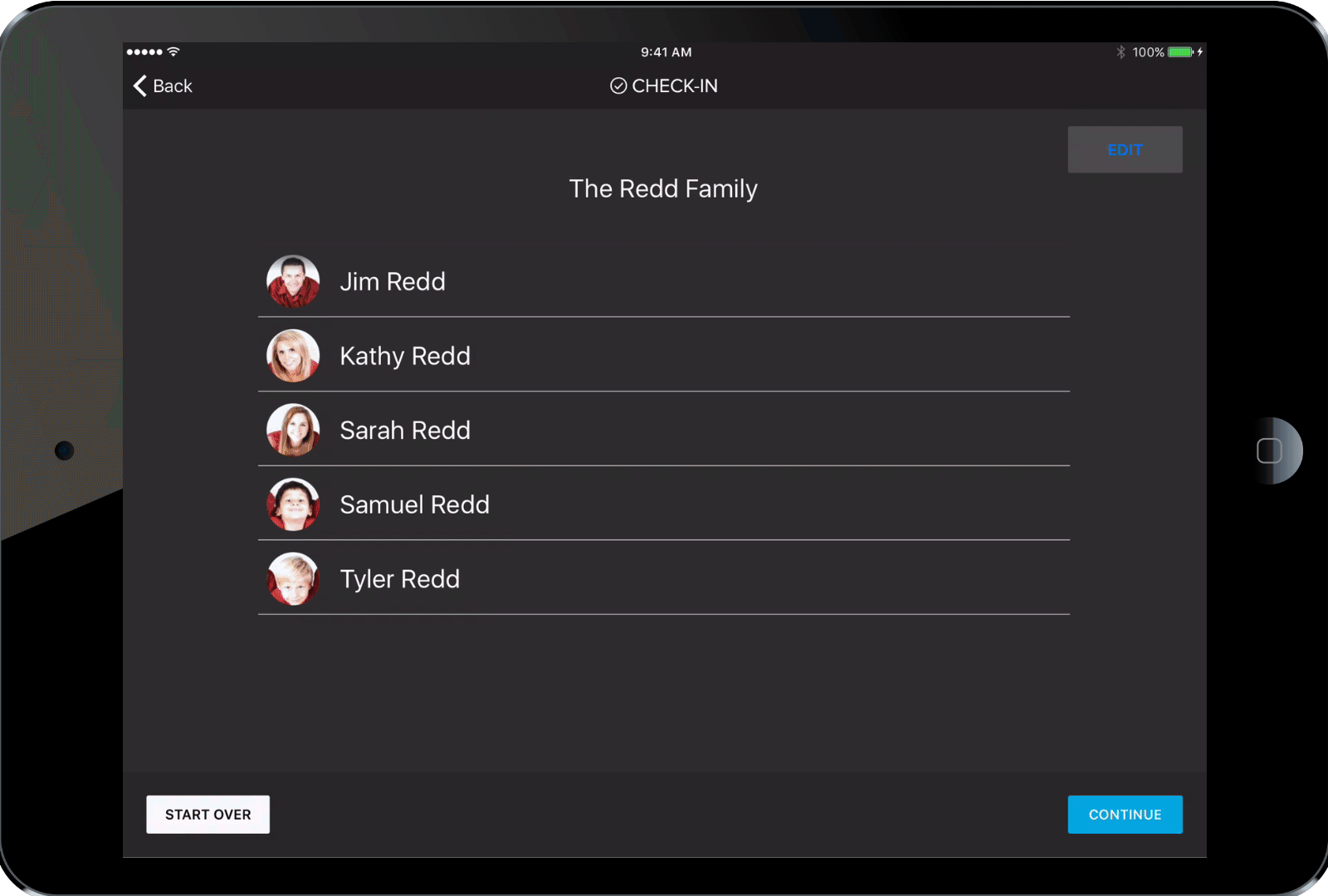
The iPad Check-In App is a Deluxe-Only feature, available to churches in the US or Canada.
Suggested Events
The Suggested Events feature was released in August, and it is a way for the system to pre-select an event to check a person into based on the one they are most likely to want for that service. There are a few different factors that play into that:
- The person is a member of the group where the event belongs
- If they are a member of multiple groups for that time, the event they've most frequently checked into in the past few weeks
- If the person is not a group member, they are in the age range of the event
- The event is in the current service time
- The event isn't full or on a ratio hold
Manned Check-In Stations
On a Manned Check-In station, when you go to select an event to check someone into, their Suggested Event will be pre-selected in the list, but the other events will be listed there as well so you can easily choose a different event for them to check into.
Before, we were only displaying the suggested event, and you had to click "View All" to see other events the person could be checked into. That was requiring a lot of extra clicks for people and a long, unmanageable list of events to scroll through, sometimes resulting in people being checked into the wrong event.
Self Check-In Stations
On a Self Check-In station, if a person fits the criteria for a suggested event, that will be the one that is pre-selected for them to check into. If they do not fit that criteria or if you want to check them into a different event, they will need to go to a Manned station.
We hope these changes will make your Check-In experience even smoother. If you don't have the app yet, go to the US iTunes Store or Canadian iTunes Store to download today.
To learn more about how to use the app, check out this Help Desk article.
Be sure to subscribe to this Software News blog to stay in the know about new additions and updates to the software and mobile apps.

