This small update focuses on bug fixes and a few usability improvements to keep things running smoothly for you as we continue to build out a better future in our Mobile space. This release will happen the evening of Wednesday, June 21.
Featured Fix
We're giving you a bit more flexibility in scheduling. Now, if there is a week in your schedule when you aren't having service or you don't need your regular pool of volunteers, you can remove that week from the schedule.
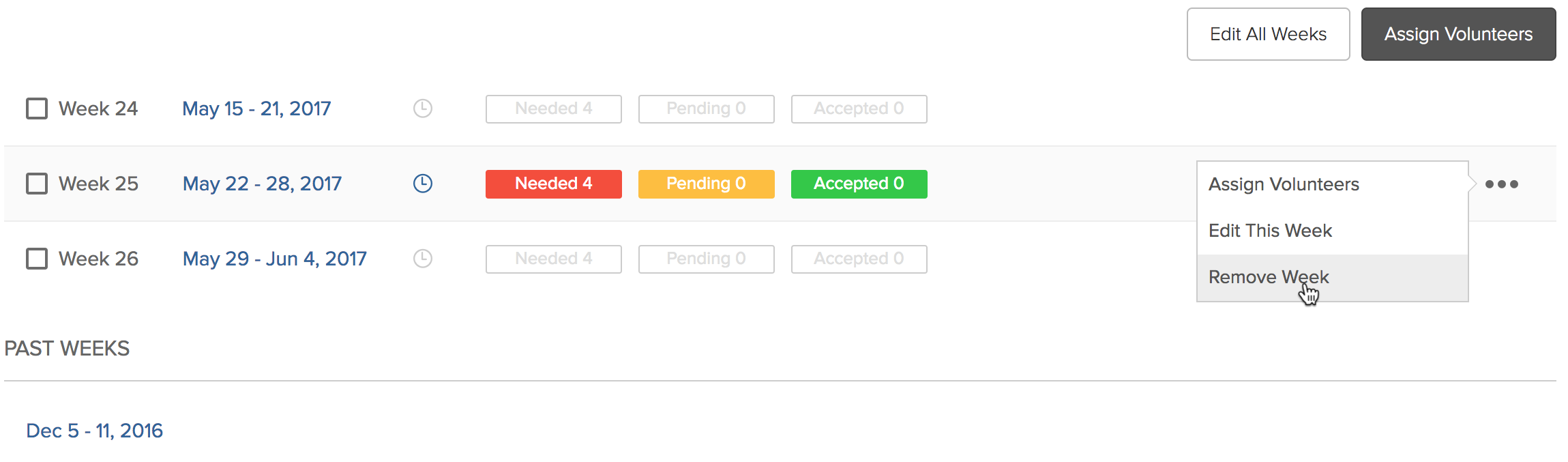
New Features in the iPad Check-In App
We have released a new version of the iPad Check-In app, which now includes the ability to run Manned Check-In stations from the app. Check it out!
Maintenance
Attendance
- Churches in timezones that are west of the Mountain timezone (UTC-8) and international timezones (like Australia) can successfully record attendance again. Before, those timezones were getting a message that the attendance was saved, but if it was the last event in a series, the attendance wasn't saving. We're no longer misleading you, California.
- If you've taken attendance for an event, you can now go back in and instead mark nobody as attended. Before, we wouldn't let you save if you had unmarked everyone.
Calendar
- We've cleaned up event descriptions from the Public Calendar subscription, so they no longer show the strange "AND groups.campus=1" text if you are a single site church.
- We are no longer showing strange HTML coding in event descriptions. This was happening if you included seemingly harmless things like & or ‘.
Check-In
- We are once again showing the 'Months Old' range of a group on the Check-In Setup Confirmation screen. This gives you one last check to make sure your stations are set up correctly before the stampede begins.
Groups
- In the Mobile Preview, really long group names were wrapping to two lines and being cut off so you couldn't read them. Not. Helpful. Instead, we are now shortening those long names with a …
- In the Mobile Preview, we've removed the confusing 'All Members of [Campus]' groups for single site churches.
- A group so nice you named it twice? Not likely. The logged out group finder now shows all the correct groups. Before, we were accidentally eliminating the last group from the list and showing the second-to-last-group in the list twice.
Mail Merge
- You can once again upload 2 images to the same Mail Merge. Before, the second image wasn't always uploading correctly if you were using the 'file upload' button instead of the drag-and-drop feature.
- We've fixed a problem where some characters in a Mail Merge would cause some text to be dropped when you opened the Print Version of that letter.
Needs
- Editing a need item no longer updates the created date of the whole need.
- Viewing your needs on your personal calendar once again links to the correct need you're signed up for, instead of linking to a random need. Need Roulette is not actually a feature we're going for.
Hot Fixes
Sometimes we become aware of issues in the software that are so important, they can’t wait for the next scheduled software release to be fixed. We call those ‘Hot Fixes’. Here is a list of all of those Hot Fixes that have already been resolved since the last release.
Check-In
- (June 5) We fixed the Room Roster report so it is no longer showing the incorrect contact names for some kids. This was happening if you checked in a kid and didn't select anyone to receive text messages for that kid. While we think being able to get ahold of the parents is important, getting ahold of the wrong parents is not that helpful.
Financial
- (May 31) The new logged out giving page now accepts 0 as the first number in Expiration Date, CVV, or Zip fields.
- (June 12) In our last release, we inadvertently added page numbers to giving statements, which was especially confusing when you ran a whole batch of giving statements. Those page numbers have been removed.
Profiles
- (May 19) We are no longer falsely showing Administrative groups on individual profiles in the Involvement > History tab.
- (June 12) At the last feature release, we increased the photo upload size from 3mb to 10mb, but family photos uploaded to the browser software got missed in this update. You can now upload a family photo that is up to 10mb large through the Mobile Preview and browser software.
Reports
- (June 12) We fixed saved reports so you can once again choose a different report output without the report getting stalled and spinning endlessly.

