We're been on a bug-squashing mission since November, working hard to refine our software so your experience with it is a great one. Well, we're pleased to announce that the house has been tented and the bugs are back under control. This upcoming Wednesday, March 30, we'll be rolling out one last release devoted to reliability and quality and getting ready to dive back into exciting new things for the rest of 2016!
Assign Attendance Groupings
If you have any events in your system with attendance taken but no attendance grouping, you'll see our new Assign Attendance Groupings section on the Attendance Entry page.
The MA or any Full Event Admin can click on any event in the list to assign the attendance grouping or email the event organizer if they have any questions about the event.
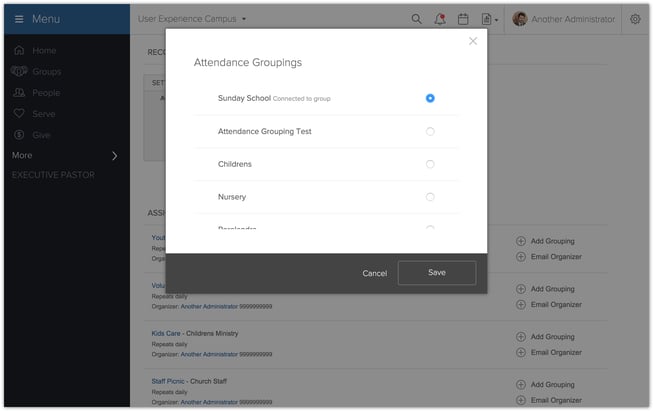
Mass Data Changing Improvements
The ability to change data in a whole set of profiles at once is a huge time-saver, so we gave it a little love to make it easier and more functional for you. Now, when you click on 'Mass change data for these people', you aren't redirected to a brand new page—your options open in a modal right there on your search results page. Better yet, we've brought back the delete function. You can easily remove any data from the group just by clicking X.
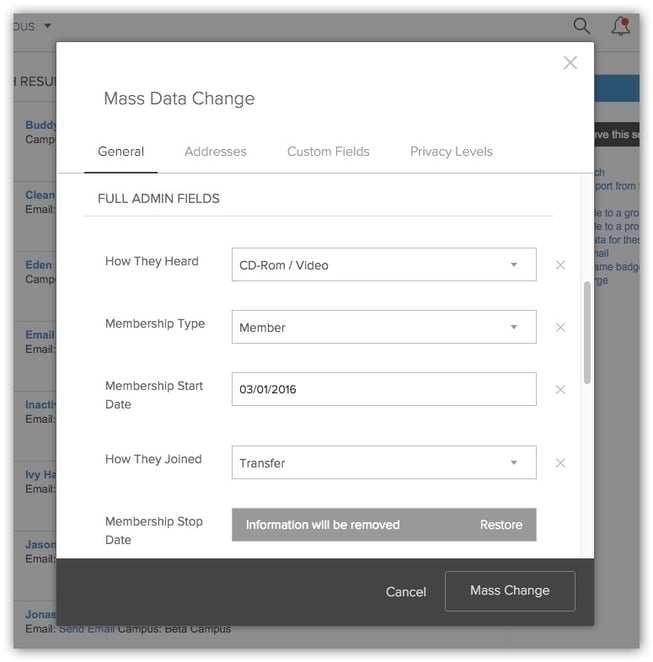
BUG FIXES & USABILITY IMPROVEMENTS
Attendance
- Taking attendance in high-participant groups: When taking attendance in a group with more than 2,000 participants, the software was incorrectly not showing the Guest List in the group roster. We fixed it so that the people marked as 'Yes' on the Guest List now show in the group roster when taking attendance.
Calendar
- Calendar subscription improvements: We've improved our calendar subscriptions! When you click on the "Subscribe to this calendar" link, we now provide different options for Google Calendar, Apple Calendar, Outlook, and a link you can copy and paste into any other calendar service.
Check-In
- Reports disappearing upon Redo Setup: When a Manned Check-In station was set up with report functionality turned on but then the 'Redo Setup' option was selected from the Admin icon, the report functionality was being turned off on redo. We've fixed this so that if reports were originally on when the Manned station was set up, the reports toggle will be visible and can be appropriately toggled on/off when the setup is redone. If reports were turned offon the initial setup, the reports toggle will be appropriately hidden when the setup is redone.
- Check-In security codes: In some instances, a family would receive two different security codes during check-in; we've done some troubleshooting so a family will get a single, consistent security code for their family during check-in.
- Children not showing on Room Roster report: When text message paging was turned on and an individual was checking multiple children into two events, selecting a paging option other than 'None', the software was not appropriately showing the children under both events on the 'Room Roster' report. We've fixed this so children show up under the appropriate event on the 'Room Roster' report regardless of which text message paging option is selected.
- Self Check-In suggested events: There were some inconsistencies for suggested events during Self Check-In, especially with multiple service times. We worked hard to make this a better and more consistent experience.
- Label printing on iPad: When printing labels from Safari on an iPad, every other label was printing blank. We fixed it so that the software only prints the labels needed without any blanks.
Events
- Inactive individuals on invitation lists: We made sure that Inactive people are not showing up when a user tries to invite individuals to an event using the 'People by name' invitation option.
- Changing event time for future occurrences: When a user changed the time of an event, the software was incorrectly not allowing the user to make the change for "This date & all future dates". We've fixed this so they are now able to do so.
Financial
- Misbehaving button: In some cases, the Next Step button to move from Step 1 to Step 2 on the Online Gifts section within More > Financial was not working. We've resolved this so the button works and advances the user from Step 1 to Step 2 as expected.
Forms
- Edit quantity of tickets/products to be paid later: When a form is filled out with the 'Pay Later' option, no one was able to edit the number of Tickets/Products after it was submitted. We changed it so that anyone who can edit form responses can now edit the number of Tickets/Products if the 'Pay Later' option is selected.
Groups
- Advanced Group Search for inactive groups: There were certain instances where someone who is the MA, has Full or Limited Group Privileges, or is a Department Admin was not able to find inactive groups using the advanced group search. We untangled that privilege collision and all should be right once more.
- Disconnecting deactivated Twitter accounts: Once a Twitter account had been deactivated, you could not disconnect it from a group in Church Community Builder. We fixed this issue so even deactivated Twitter accounts can be disconnected.
- Slashes before apostrophes: When copying text from certain programs into the Twexting™ section of the application, a user was incorrectly seeing slashes inserted before apostrophes in the message. We fixed this so single and double quotes are no longer being dogged by misguided bounty-hunting slashes.
Mail Merges
- Revoked permissions: Previously, if someone had created a Mail Merge, but since had the permissions or roles that allowed them to send Mail Merges revoked, they were still able to access, edit, and send those Mail Merges. We now check to see if they have the proper permissions before we allow them to access Mail Merges.
Messages
- Attachment size errors: When attaching a file that is too large for a group message (over 10 MB), the software would incorrectly close the message creation modal and show an error message at the top of the group messages page. We now show the error message in the modal.
People
- People Search with phone number: We improved the search logic when using the 'Contact Phone Number' field to search for individuals using People Search. Keep an eye out for it in your local chess tournaments!
- The Amazing Multiple Child: In some instances when there were children with the same birthdate, the children would show up multiple times when looking at an individual's profile > Involvement tab > Process Queues button > Family Members section of a process queue. We fixed this so children are not incorrectly shown multiple times. If you see one Jamie Madrox in several places at once, it's another matter entirely.
- Search results displaying in strange places: In some instances when a user clicked the 'Add to groups...' link from an individual profile and started typing the group name in the search box in the modal, the search results displayed in the upper left hand corner of the browser instead of under the search input box. We've improved this experience so the search results display where you would expect.
Positions
- Moving positions between groups: When moving a position from one group to another, we are now moving all of the people that fill that position to that group and giving a warning modal that lets the user know. This way all of the people filling the position still have access to the position.
Process Queues
- Calendar missing its cue to enter stage right: When changing the due date of an individual in a process queue, the calendar was not appearing when needed. It's been fixed to now appear when clicking into the date field.
Reports
- Transactions by Batch or Date Range: In some instances, the Transactions by Batch or Date Range report was showing the last four digits of a credit card in the 'Check #' column. We've hidden this so only check numbers display in that column.
- Saving reports without required criteria: Previously, a user could save a report without specifying certain required report criteria. We've fixed this so that a user cannot save a report until all required information is selected, and when they cannot save, the user is given a helpful validation error letting them know what required selection needs to be made before the report can be saved.
- Overdue Breakdown: On the Overdue Breakdown report, if a process had more than 18 queues, the Totals row would not show up correctly. We fixed it so the totals are showing up as expected.
- Merchant Transaction Detail: The Merchant Transaction Detail report was wrapping columns incorrectly. We fixed it so it wraps correctly and all of the information is there.
- Attendance Overview: The Attendance Overview report was displaying dates right to left. They have since sobered up and are displaying correctly left to right again.
- Scheduled custom reports: A scheduled custom report that used custom fields was not displaying those custom fields in the column headers. They are now correctly being displayed.
- Attendance Summary: The Attendance Summary report was incorrectly omitting some data when exported to CSV or Excel. We fixed it so the exports now show all of the data as does the On Screen report option.
- Event List: Previously, the numerical columns on the Event List report were not sorting properly. We've fixed this so they properly sort ascending/descending numerically.
- Contribution Amount Statistics: The Contribution Amount Statistics report was not properly averaging the total contribution amount divided by the total number of contributions. We fixed this issue so this report now appropriately displays the average.
API
- Event_profile and event_profiles: We added a new parameter to the event_profile and event_profiles API services called include_image_link, which is created to return the image link for an event. To prevent unnecessary slowdown of the API, the parameter defaults to false, which does not return the image link. When you change the parameter to true, the event image link is returned. Please note that the AWS image link expires shortly after it is provided.
- Create_event: We made it so the behavior when using the create_event API service is the same as the browser application for the event 'Description' field. Only certain kinds of HTML formatting are allowed in the browser's event description field; we are making the API consistent with regards to allowable formatting for this field.
- Create_group: We made some corrections and enhancements to the create_group API service. Please refer to the official API documentation for more details.

