It is now easier than ever to submit a support ticket to our team. On the morning of Monday, November 13, we released an update that allows to you submit a support ticket right from the Church Community Builder software, without ever having to leave your site.
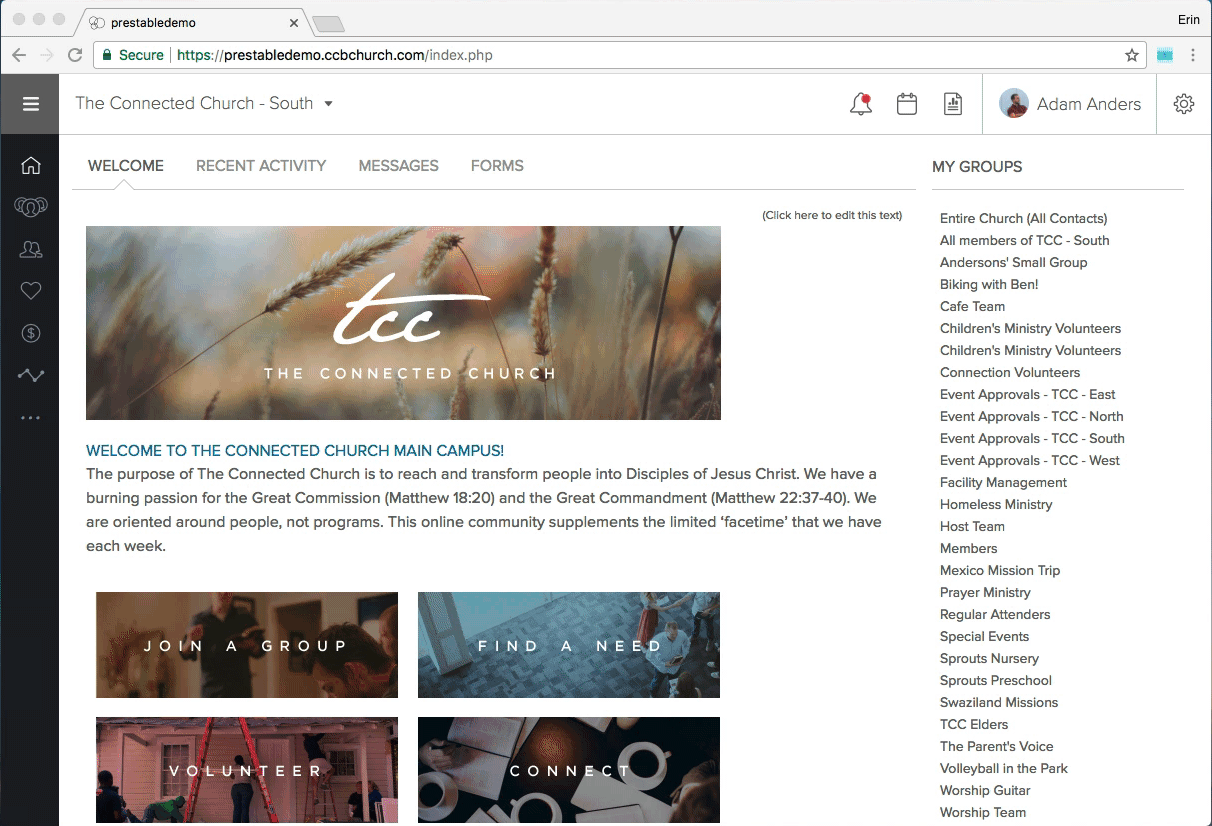
If you are the Master Administrator or Support Contact for your church, under the Settings (gear) icon, you'll see a new 'Support' option. Click the 'Submit a support ticket' button to get started. This page also houses all of your previous support tickets and lists out your church's support contacts.
Note: You may need to log out and log back in to see these changes in your site.
This new page replaces the ability to submit a support ticket through our Help Desk. As a part of migrating over to this new system, our previous ticketing submission system was down from 12pm MST on Friday, November 10 through the morning of Monday, November 13. If you tried to submit a new ticket or respond to an existing ticket during this time, our team may not have received it. We recommend you re-submit that request to make sure our support team gets back to you!
Be sure to subscribe to this Software News blog to stay in the know about new additions and updates to the software and mobile apps.

