On March 16 2020, we'll be releasing a number of new features and updates to the software. Learn how these enhancements will improve your people data and make Schedules & Plans more powerful. (Release date subject to change if complications arise).
 Public Sign Ups Allowing people to sign up for serving opportunities without a profile |
 Goodie Bag Some additional minor updates to Schedules & Plans |
|
Pending Profiles Allowing admins to review and approve newly-created profiles |
 Privacy Settings Simplified Privacy Settings and Defaults to improve people data |
 Public Sign Ups
Public Sign Ups
It's great when you can get committed volunteers to join positions and serve in your schedules week-after-week. But sometimes, for large services, holidays, or special events, you need more of an "all hands on deck" approach. Enter: Public Sign Ups.
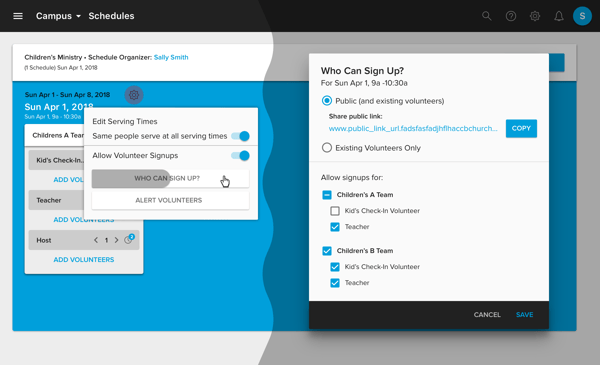
With Public Sign Ups, in addition to making serving opportunities available to current volunteers, you'll also be given a public link you can share with anyone. You can choose specific teams or roles to be opened to the public so you can fully staff those high-demand positions and events. There will be a unique public sign up link per schedule category, so you can easily recruit new volunteers for each of your departments.
Schedule Organizers
 On your schedule grid, you'll be able to see who signed up through the public link, if you wanted to reach out to them directly with any special messages or instructions. (Maybe you can even recruit them to become a permanent volunteer!) Once they're on the grid, you can interact with these public sign ups the same way you would your other volunteers: sending them messages, changing their status, etc.
On your schedule grid, you'll be able to see who signed up through the public link, if you wanted to reach out to them directly with any special messages or instructions. (Maybe you can even recruit them to become a permanent volunteer!) Once they're on the grid, you can interact with these public sign ups the same way you would your other volunteers: sending them messages, changing their status, etc.
Volunteers
 From the volunteer side, when they follow the link, they'll see all of the open positions in that category with the serving times, descriptions of that role, and any associated times that are a part of that commitment. They can quickly and easily sign up for any of those roles, without even needing a profile in the system (see Pending Profiles to learn more). They'll get a confirmation email with a way to communicate with the Scheduler, and will get all of the normal schedule reminders and communications that the rest of the volunteers receive.
From the volunteer side, when they follow the link, they'll see all of the open positions in that category with the serving times, descriptions of that role, and any associated times that are a part of that commitment. They can quickly and easily sign up for any of those roles, without even needing a profile in the system (see Pending Profiles to learn more). They'll get a confirmation email with a way to communicate with the Scheduler, and will get all of the normal schedule reminders and communications that the rest of the volunteers receive.
PRO-TIP: Volunteer Kiosk
Because Public Sign Ups don't require a login, you can set up this page on a computer or tablet in your lobby, and encourage people to sign themselves up for volunteer opportunities on the spot. (NOTE: The confirmation link sent through a public sign up must be accepted within 5 minutes or it will expire.)
 Schedules & Plans — Goodie Bag
Schedules & Plans — Goodie Bag
We also made some other minor improvements to Schedules & Plans to make your life easier!
Report Actions
In December, we released a set of new Schedule reports to help you get a deeper look into your volunteer ministry. With this release, we are including even more Report Actions, allowing you to create powerful workflows within your volunteer ministry:
- Export to CSV: Export the report results with all available columns about every individual, including Individual ID.
- Message Results: Send a message to everyone who was returned in the report results.
- Add to Event: Add everyone from the report results to an event with a status of Yes.
- Add to Group: Add everyone from the report results to a group in the system.
- Add to Process Queue: Add everyone from the report results into a Process Queue.
Automated Serving Invite Reminders
We know everyone isn't always quick to respond to their serving requests, and sometimes you have to give them an extra nudge. With this release, we'll let you set up automated reminders for people who haven't yet replied to their serving invites.
- Open the Category Settings.
- Enable the “Automatically resend invites to Pending (Notified) volunteer” setting.
- Select the day of the week and time of day you want the system to resend the volunteer invites to future Pending (Notified) assignments.
- If you want to add multiple days, click on “+ ADD ANOTHER REMINDER.”
 Only volunteers who have a status of Pending AND have been notified of their assignment will receive the automated serving request reminder. If a volunteer is Pending (Not Notified), Accepted (Not Notified), Accepted, Declined, or Checked-In, the volunteer will NOT receive the automated serving request reminder.
Only volunteers who have a status of Pending AND have been notified of their assignment will receive the automated serving request reminder. If a volunteer is Pending (Not Notified), Accepted (Not Notified), Accepted, Declined, or Checked-In, the volunteer will NOT receive the automated serving request reminder.
Customize Default Serving Invite Text
Give your volunteer experience that extra personal touch...without having to customize it every time. Category organizers can now customize the default message that goes out to volunteers when you're inviting them to serve, so your schedule organizers don't have to do it manually. This change can now be made at the Category Settings level.

- Open the Category Settings.
- Under the “Customize default invite text,” edit the content of the serving request default text.
The text will now be the default text used in the “Send Request to Volunteers” action from the grid. Note: This change will only affect the default message sent out in email invites. It will not affect the message sent out for text message invites.
Different Plans Per Serving Time
For a lot of churches, each service time has a unique flow. Maybe your 9:00am service is a traditional service, while your 11:00am service is more contemporary. For those differences in style, it's important to have a unique service plan that matches that flow. With this release, we'll allow you to apply a unique service plan to each service time in a week, rather than being forced to use the same plan for all service times.
 Pending Profiles
Pending Profiles
In order to allow Public Sign Ups to be truly...well...public, we needed to create a way for people who aren't in the system to create a temporary profile for themselves. These Pending Profiles will capture some basic information about the person, then allow them very limited access to public features in your system (e.g., public forms, open groups, online giving, and public volunteer opportunities).
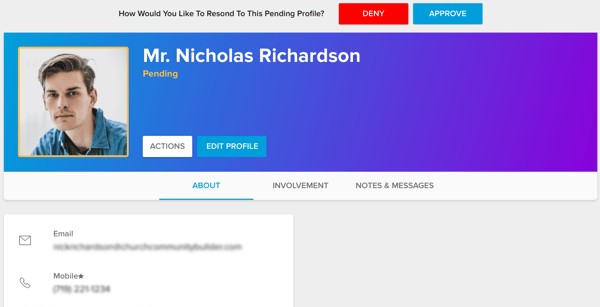
From the Admin side, you'll be able to see all of these Pending Profiles on the Beta People Page, and you can choose to deny them further access, or approve them and convert them to a full profile in your system. You'll even be able to approve or deny these profiles en masse.
What about duplicates?
We do a duplicate check before the pending profile is created in the system. If someone attempts to create a pending profile and they already have an exact match in the system, we match their activity to that existing profile instead. But that's not all. When you go to the people page to approve or decline a pending profile, you'll also be able to layer on a "duplicates" filter to see if any of these pending profiles are potential duplicate matches for existing profiles in your system. 
Initially, Public Sign Ups will be the primary way these new Pending Profiles will be created in the system, but as we continue to release more congregant-facing features, there will be more places that we are capturing this data to help easily create new profiles for the people involved in your church. Stay tuned!
 Privacy Settings
Privacy Settings
UPDATE (Mar 2, 2020): Based on your feedback, we will be leaving "Mobile Phone", "Home Phone", and "Work Phone" as their own fields on the Privacy Settings page, so people can continue to set some phone numbers to public and others to private.
We are drastically simplifying the Privacy Settings and Privacy Default options, which will make Pending Profiles and other future profile enhancements possible. As you can see below, the current options are needlessly complicated, and the future changes will make things much simpler and clearer.
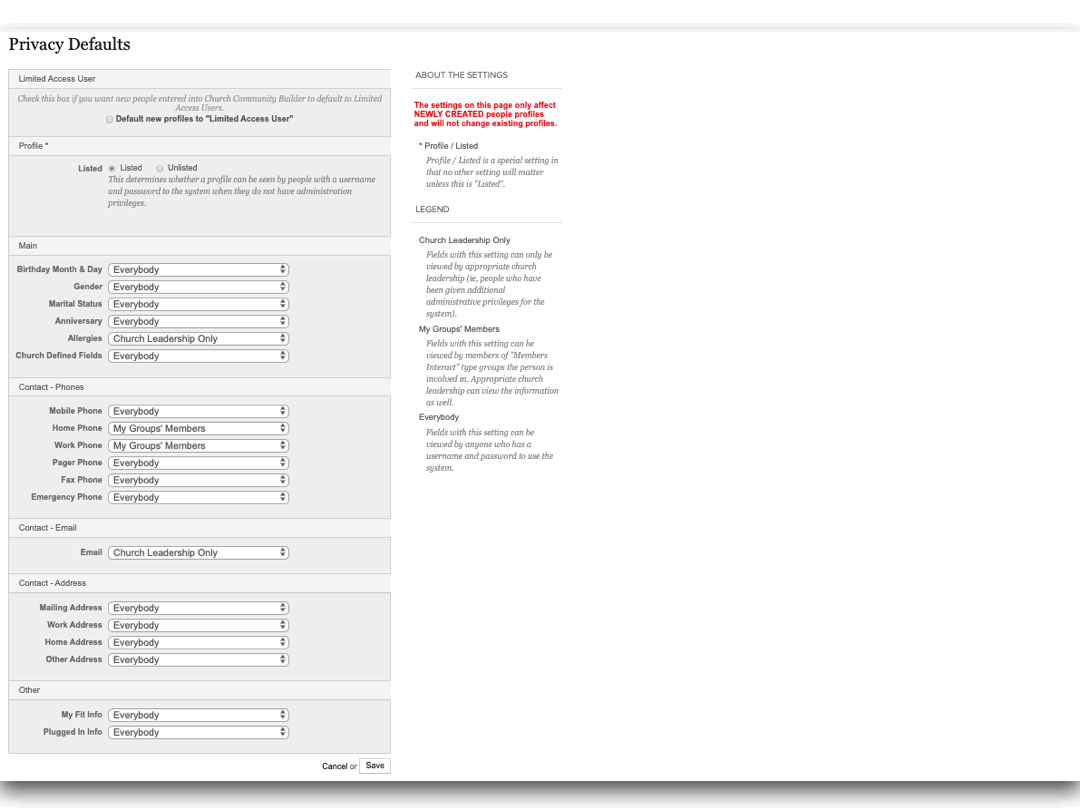
Before, pretty much every field in your profile could have different privacy levels, causing a lot of overhead for the system and your own sanity. These new settings and defaults group similar fields together (e.g., all of your addresses will have the same privacy level). In the case where fields with different privacy settings are grouped together, the system will default that new field to the most restrictive setting. We're also forcing a number of administrative fields to only be visible by people with appropriate church leadership privileges, so people only have to think about sharing the data that makes sense.
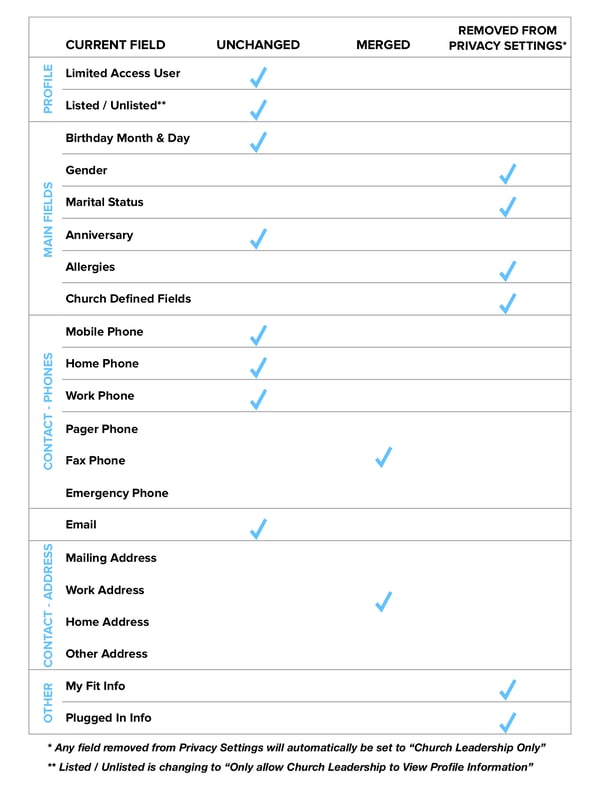
Be sure to subscribe to this Software News blog to stay in the know about new additions and updates to the software and apps.

