As we release some enhanced Check-In features today, we are sneaking in two additional features to make Check-In all that more dependable for you and your teams. So when your church is able to welcome families back to your location, these features will be here ready to use to enhance your Check-In experience.
One Printer, Multiple Mobile Devices.
There will be times where your Check-In lines may feel a little longer than usual and you need the ability to move people quickly through lines, and the "last minute" flexibility to do so. Last summer, Print Hubs was the first step to solving this problem by giving churches the ability to pair multiple devices to a single hardwired printer. This gives kids ministries the ability to create additional Check-In lines without having to purchase additional equipment and reduce costs by allowing multiple devices to share the same printer.
Today, we are expanding Print Hubs to mobile devices giving you more flexibility in your Check-In experience, create reliable printer connections where low energy bluetooth connectivity can be spotty, and supporting this feature for Citizen Printers.
Using Mobile Print Hubs
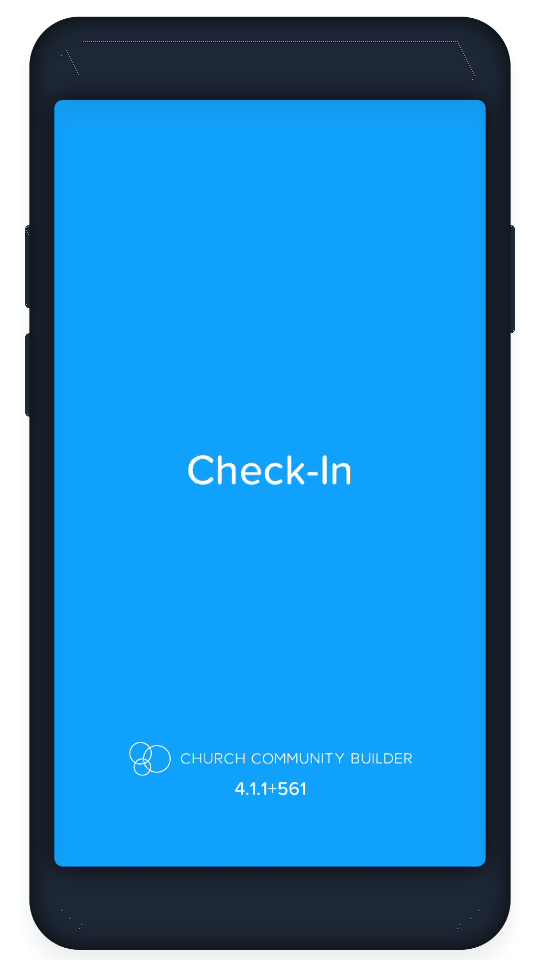 All you need is a tablet or phone that can connect to a supported printer for Check-In and has the most recent version of the Check-In App downloaded (don't forget to update your apps). With a few easy steps, other devices can then connect to your print hub almost like a shared network without the need to be in a certain reach of the printer or other devices. If needed, you could even print labels from your phone, while at home, to a printer in the children's wing. Now that's social distancing!
All you need is a tablet or phone that can connect to a supported printer for Check-In and has the most recent version of the Check-In App downloaded (don't forget to update your apps). With a few easy steps, other devices can then connect to your print hub almost like a shared network without the need to be in a certain reach of the printer or other devices. If needed, you could even print labels from your phone, while at home, to a printer in the children's wing. Now that's social distancing!PRO TIP - We do recommend that a church only connects 2-3 devices to a single Print Hub. Connecting more than three devices could overload the printing queue and create longer wait times.
Enhancing the First Impression
Giving any device the ability to connect to a Print Hub, gives your church more flexibility to create more stations around your location, even in your parking lot. Have you been thinking about kicking your first impressions up a notch? Meeting new families in the parking lot with a tablet or phone can help you capture information and check in families well before they ever step into a line or anxiously navigate to your kids area. After you have checked them in, escort them to the children's area where they are met with a new smiling face and receive their already printed tags!
Room Rosters for Specific Classes and Events
For some churches, we heard that making the move to New Check-In was delayed because some report functionality was missing that Old Check-In had - especially for Room Rosters. We took that feedback, added a couple of enhancements, and included the ability to filter your reports by "Event Times" and "Included Events."

Use these filters to select the service times as well as pair down to the events that you want to include in your reports. From your Manned Check-In station, print out the exact Room Rosters that you need for your midweek and weekend experiences without having to print out every, single, Check-In Room Roster.
Retiring Old Check-In
All of these improvements allow us to fully retire the old Check-In experience on November 3. Take a look at all of the improvements we made to Check-In last year to see how your church can take advantage of these new enhancements.

